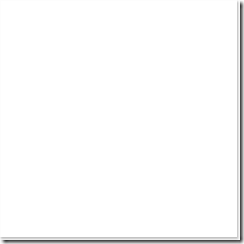Many times I am asked to protect some copyrighted images over web,
so finally I have found a better way to protect from being copied.
There are some cases by which we can copy the image
Here I have taken care of following cases
- Right click on image and Save the Image
- Save the Entire page and all images displayed on page will be downloaded to its Data Folder
- in mozila Firefox, We can save the media files by following steps
Now Let’s Start our main topic,that is protect image from being copied
There is a concept called Data URI scheme.
Generally to display any image on page, we use Relative_URL and if we display image using this, the images can be easily copied.
Here we will save image in database and retrieve the same
To Create table
CREATE TABLE [dbo].[Images]( [ImageID] [int] IDENTITY(1,1) NOT NULL, [ImageName] [varchar](50) NULL, [Image] [image] NULL, [ext] [varchar](50) NULL, CONSTRAINT [PK_Images] PRIMARY KEY CLUSTERED ( [ImageID] ASC )WITH (PAD_INDEX = OFF, STATISTICS_NORECOMPUTE = OFF, IGNORE_DUP_KEY = OFF, ALLOW_ROW_LOCKS = ON, ALLOW_PAGE_LOCKS = ON) ON [PRIMARY] ) ON [PRIMARY] TEXTIMAGE_ON [PRIMARY]
Now,
the aspx page will be very simple like