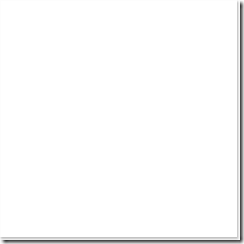Hello Friends,
Many times we need to create Excel files in our application using existing Data.
I have figured out a class which will help to create excel file by just passing DataTable and preferred location to generate on server.
please download the cs file from
here .. and use it :)
here is full code
using System;
using System.Collections.Generic;
using System.Linq;
using System.Text;
using System.Data;
using System.Xml;
public class ExcelHelper
{
private static readonly ExcelHelper _instance = new ExcelHelper();
public static ExcelHelper Instance
{
get { return _instance; }
}
/// <summary>
/// Create one Excel-XML-Document with SpreadsheetML from a DataTable
/// </summary>
/// <param name="dataSource">Datasource which would be exported in Excel</param>
/// <param name="fileName">Name of exported file</param>
public void Create(DataTable dtSource, string strFileName)
{
// Create XMLWriter
using (XmlTextWriter xtwWriter = new XmlTextWriter(strFileName, Encoding.UTF8))
{
//Format the output file for reading easier
xtwWriter.Formatting = Formatting.Indented;
// <?xml version="1.0"?>
xtwWriter.WriteStartDocument();
// <?mso-application progid="Excel.Sheet"?>
xtwWriter.WriteProcessingInstruction("mso-application", "progid=\"Excel.Sheet\"");
// <Workbook xmlns="urn:schemas-microsoft-com:office:spreadsheet >"
xtwWriter.WriteStartElement("Workbook", "urn:schemas-microsoft-com:office:spreadsheet");
//Write definition of namespace
xtwWriter.WriteAttributeString("xmlns", "o", null, "urn:schemas-microsoft-com:office:office");
xtwWriter.WriteAttributeString("xmlns", "x", null, "urn:schemas-microsoft-com:office:excel");
xtwWriter.WriteAttributeString("xmlns", "ss", null, "urn:schemas-microsoft-com:office:spreadsheet");
xtwWriter.WriteAttributeString("xmlns", "html", null, "http://www.w3.org/TR/REC-html40");
// <DocumentProperties xmlns="urn:schemas-microsoft-com:office:office">
xtwWriter.WriteStartElement("DocumentProperties", "urn:schemas-microsoft-com:office:office");
// Write document properties
xtwWriter.WriteElementString("Author", "Sandeep Prajapati");
xtwWriter.WriteElementString("LastAuthor", "Sandeep Prajapati");
xtwWriter.WriteElementString("Created", DateTime.Now.ToString("u") + "Z");
xtwWriter.WriteElementString("Company", "XXXXXXXXXX");
xtwWriter.WriteElementString("Version", "12");
// </DocumentProperties>
xtwWriter.WriteEndElement();
// <ExcelWorkbook xmlns="urn:schemas-microsoft-com:office:excel">
xtwWriter.WriteStartElement("ExcelWorkbook", "urn:schemas-microsoft-com:office:excel");
// Write settings of workbook
xtwWriter.WriteElementString("WindowHeight", "8010");
xtwWriter.WriteElementString("WindowWidth", "14805");
xtwWriter.WriteElementString("WindowTopX", "240");
xtwWriter.WriteElementString("WindowTopY", "105");
xtwWriter.WriteElementString("ProtectStructure", "False");
xtwWriter.WriteElementString("ProtectWindows", "False");
// </ExcelWorkbook>
xtwWriter.WriteEndElement();
// <Styles>
xtwWriter.WriteStartElement("Styles");
// <Style ss:ID="Default" ss:Name="Normal">
xtwWriter.WriteStartElement("Style");
xtwWriter.WriteAttributeString("ss", "ID", null, "Default");
xtwWriter.WriteAttributeString("ss", "Name", null, "Normal");
// <Alignment ss:Vertical="Bottom"/>
xtwWriter.WriteStartElement("Alignment");
xtwWriter.WriteAttributeString("ss", "Vertical", null, "Bottom");
xtwWriter.WriteEndElement();
// Write null on the other properties
xtwWriter.WriteElementString("Borders", null);
xtwWriter.WriteElementString("Font", null);
xtwWriter.WriteElementString("Interior", null);
xtwWriter.WriteElementString("NumberFormat", null);
xtwWriter.WriteElementString("Protection", null);
// </Style>
xtwWriter.WriteEndElement();
//<Style ss:ID="s16">
xtwWriter.WriteStartElement("Style");
xtwWriter.WriteAttributeString("ss", "ID", null, "s16");
xtwWriter.WriteStartElement("Font");
xtwWriter.WriteAttributeString("ss", "Bold", null, "1");
xtwWriter.WriteAttributeString("ss", "Size", null, "11");
xtwWriter.WriteAttributeString("ss", "Underline", null, "Single");
xtwWriter.WriteEndElement();
// </Style>
xtwWriter.WriteEndElement();
// </Styles>
xtwWriter.WriteEndElement();
// <Worksheet ss:Name="xxx">
xtwWriter.WriteStartElement("Worksheet");
xtwWriter.WriteAttributeString("ss", "Name", null, dtSource.TableName);
// <Table ss:ExpandedColumnCount="2" ss:ExpandedRowCount="3" x:FullColumns="1" x:FullRows="1" ss:DefaultColumnWidth="60">
xtwWriter.WriteStartElement("Table");
xtwWriter.WriteAttributeString("ss", "ExpandedColumnCount", null, dtSource.Columns.Count.ToString());
xtwWriter.WriteAttributeString("ss", "ExpandedRowCount", null, (dtSource.Rows.Count + 1).ToString());
xtwWriter.WriteAttributeString("x", "FullColumns", null, "1");
xtwWriter.WriteAttributeString("x", "FullRows", null, "1");
//xtwWriter.WriteAttributeString("ss", "DefaultColumnWidth", null, "60");
// Run through all rows of data source
// <Row>
xtwWriter.WriteStartElement("Row");
foreach (DataColumn Header in dtSource.Columns)
{
// <Cell>
xtwWriter.WriteStartElement("Cell");
xtwWriter.WriteAttributeString("ss", "StyleID", null, "s16");
// <Data ss:Type="String">xxx</Data>
xtwWriter.WriteStartElement("Data");
xtwWriter.WriteAttributeString("ss", "Type", null, "String");
// Write content of cell
xtwWriter.WriteValue(Header.ColumnName);
// </Data>
xtwWriter.WriteEndElement();
// </Cell>
xtwWriter.WriteEndElement();
}
xtwWriter.WriteEndElement();
foreach (DataRow row in dtSource.Rows)
{
// <Row>
xtwWriter.WriteStartElement("Row");
// Run through all cell of current rows
foreach (object cellValue in row.ItemArray)
{
// <Cell>
xtwWriter.WriteStartElement("Cell");
//if (cnt == 0)
// xtwWriter.WriteAttributeString("ss", "StyleID", null, "s16");
// <Data ss:Type="String">xxx</Data>
xtwWriter.WriteStartElement("Data");
xtwWriter.WriteAttributeString("ss", "Type", null, "String");
// Write content of cell
string strcellValue = (cellValue == System.DBNull.Value ? string.Empty : (string)cellValue);
xtwWriter.WriteValue(strcellValue);
// </Data>
xtwWriter.WriteEndElement();
// </Cell>
xtwWriter.WriteEndElement();
}
// </Row>
xtwWriter.WriteEndElement();
}
// </Table>
xtwWriter.WriteEndElement();
// <WorksheetOptions xmlns="urn:schemas-microsoft-com:office:excel">
xtwWriter.WriteStartElement("WorksheetOptions", "urn:schemas-microsoft-com:office:excel");
// Write settings of page
xtwWriter.WriteStartElement("PageSetup");
xtwWriter.WriteStartElement("Header");
xtwWriter.WriteAttributeString("x", "Margin", null, "0.4921259845");
xtwWriter.WriteEndElement();
xtwWriter.WriteStartElement("Footer");
xtwWriter.WriteAttributeString("x", "Margin", null, "0.4921259845");
xtwWriter.WriteEndElement();
xtwWriter.WriteStartElement("PageMargins");
xtwWriter.WriteAttributeString("x", "Bottom", null, "0.984251969");
xtwWriter.WriteAttributeString("x", "Left", null, "0.78740157499999996");
xtwWriter.WriteAttributeString("x", "Right", null, "0.78740157499999996");
xtwWriter.WriteAttributeString("x", "Top", null, "0.984251969");
xtwWriter.WriteEndElement();
xtwWriter.WriteEndElement();
// <Selected/>
xtwWriter.WriteElementString("Selected", null);
// <Panes>
xtwWriter.WriteStartElement("Panes");
// <Pane>
xtwWriter.WriteStartElement("Pane");
// Write settings of active field
xtwWriter.WriteElementString("Number", "1");
xtwWriter.WriteElementString("ActiveRow", "1");
xtwWriter.WriteElementString("ActiveCol", "1");
// </Pane>
xtwWriter.WriteEndElement();
// </Panes>
xtwWriter.WriteEndElement();
// <ProtectObjects>False</ProtectObjects>
xtwWriter.WriteElementString("ProtectObjects", "False");
// <ProtectScenarios>False</ProtectScenarios>
xtwWriter.WriteElementString("ProtectScenarios", "False");
// </WorksheetOptions>
xtwWriter.WriteEndElement();
// </Worksheet>
xtwWriter.WriteEndElement();
// </Workbook>
xtwWriter.WriteEndElement();
// Write file on hard disk
xtwWriter.Flush();
xtwWriter.Close();
}
}
}
Write me if help full
Happy Coding..