Hello
Many times we need to display image like profile image or advertisements
and at that time we need to decorate it within frame…
Here we have a simplest way to apply frame which will help to set frame to any size image and unique for all..
here I have a sample code for it
<html>
<head>
<style>
img {
background: url("shadow.gif") no-repeat scroll right bottom transparent;
border-color: #EEEEEE -moz-use-text-color -moz-use-text-color #EEEEEE;
border-right: medium none;
border-style: solid none none solid;
border-width: 1px medium medium 1px;
padding: 4px 10px 10px 4px;}
</style>
</head>
<body>
<img src='https://blogger.googleusercontent.com/img/b/R29vZ2xl/AVvXsEhxKSyD46sNlLs8yYLBFMz_YGOiYANzbKSUPo5YT5f2K34QvZgGOWTWF_s_aWPoe4zuVafRytM6346dkW7bkjptRImMMCLWyaCxtGgAjPD97wa7HWZ_l94H2uWxlU8V2UKIJPgvyj7sTO5x/s220/Sandeep.JPG'>
</body>
</html>
and the you can have any kind of frame image
here I am uploading a sample image
and the output you will get is
All the Best
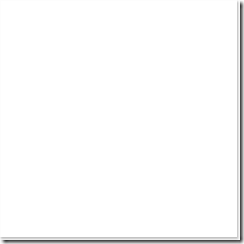

No comments:
Post a Comment